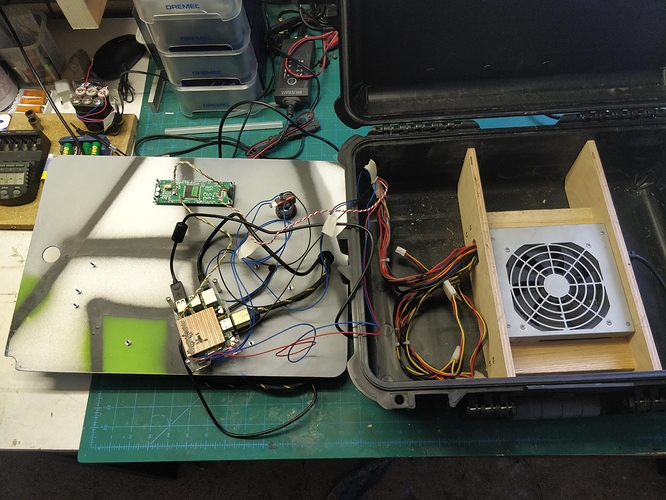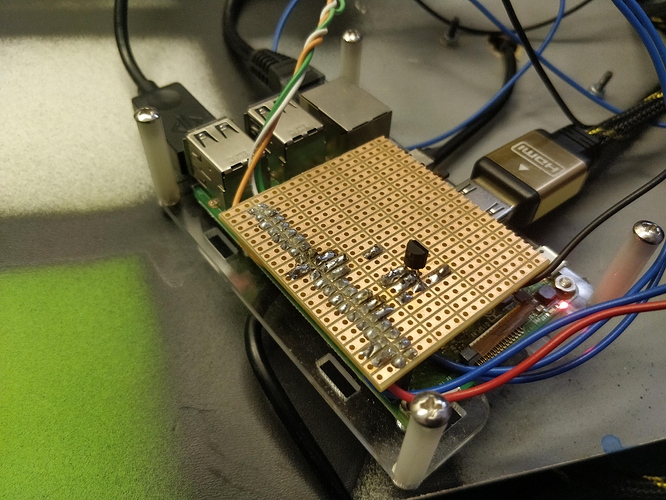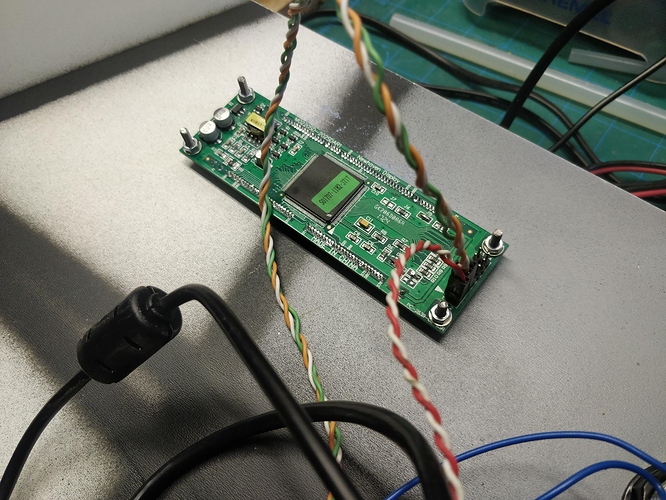Time Machine for the summer game. Kids will be going through different eras of history of mankind (and beyond). They will collect “time codes” by solving puzzles and other participating in other games. When they punch in the correct time code, time machine will activate and transfer them to the particular era. Transfer is done via playing a video, which introduces them into that era (e.g. info about customs, arts, typical design etc.).
Source code, schematics and link to demo video is at Antonin Kral / timemachine · GitLab . Build itself is pretty straightforward (please check the link for additional details):
- main brain is RPi3 running the code linked above. The only real gotcha is to run the wrapper script after boot (I’ve just used .profile to do so (described in the readme file)).
- ATX power supply is used as it is cheap, readily available and reasonably safe.
- you can use any keyboard available, I’ve just picked AJazz as it has nice colourful backlight (which is making it more fun for kids to use).
- project is using VFD (vacuum florescent display) as I had one laying around and they are just gorgeous.
- there are some 3D printed components serving just as props to make the whole assembly look a bit steampunky.
- then you just need to fix all components into a enclosure. As you can see, I’ve fitted waterproof box with a bit of plywood to hold all the components.
If I am going to build a next version, I would consider using old laptop as the complete platform (including display). Basically to give it more spy vibe. So kids would find a waterproof case which would be completely self-contained. maybe for the next year 
Finished project
All internal components
Universal PCB plugged directly to GPIO header of RPi3
Wiring VFD is a lot simpler if you go for serial mode